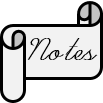programovani:dev-cpp
Rozdíly
Zde můžete vidět rozdíly mezi vybranou verzí a aktuální verzí dané stránky.
| Obě strany předchozí revizePředchozí verzeNásledující verze | Předchozí verze | ||
| programovani:dev-cpp [2019/01/08 05:42] – [Information] Zdeněk Havlík | programovani:dev-cpp [2019/01/10 06:19] (aktuální) – [Programování v Dev-C++] Zdeněk Havlík | ||
|---|---|---|---|
| Řádek 1: | Řádek 1: | ||
| ====== Programování v Dev-C++ ====== | ====== Programování v Dev-C++ ====== | ||
| - | Používám verzi Dev-C++ 4.9.9.2 | + | <WRAP center round info 90%> |
| + | Windows 7 - Dev-C++ 4.9.9.2\\ | ||
| + | Windows 10 - xwDev-C++ (momentálně nejde), při kompilaci vyskauje chyba '' | ||
| + | - nastavení kompatibility na Win7 zatím pomohlo | ||
| + | Knihovny - lmysql, -lcurses | ||
| + | </ | ||
| ===== Debug ===== | ===== Debug ===== | ||
| Řádek 13: | Řádek 19: | ||
| * You are ready to launch the debugger, by pressing F8 or clicking the debug button. | * You are ready to launch the debugger, by pressing F8 or clicking the debug button. | ||
| * you can step through the code, entering function calls, by pressing '' | * you can step through the code, entering function calls, by pressing '' | ||
| - | * You can press Ctrl-F7 or the " | + | * You can press '' |
programovani/dev-cpp.1546926135.txt.gz · Poslední úprava: 2019/01/08 05:42 autor: Zdeněk Havlík