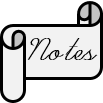programovani:dev-cpp
Rozdíly
Zde můžete vidět rozdíly mezi vybranou verzí a aktuální verzí dané stránky.
| Obě strany předchozí revizePředchozí verzeNásledující verze | Předchozí verze | ||
| programovani:dev-cpp [2019/01/08 05:41] – [Debug] Zdeněk Havlík | programovani:dev-cpp [2019/01/10 06:19] (aktuální) – [Programování v Dev-C++] Zdeněk Havlík | ||
|---|---|---|---|
| Řádek 1: | Řádek 1: | ||
| ====== Programování v Dev-C++ ====== | ====== Programování v Dev-C++ ====== | ||
| - | Používám verzi Dev-C++ 4.9.9.2 | + | <WRAP center round info 90%> |
| + | Windows 7 - Dev-C++ 4.9.9.2\\ | ||
| + | Windows 10 - xwDev-C++ (momentálně nejde), při kompilaci vyskauje chyba '' | ||
| + | - nastavení kompatibility na Win7 zatím pomohlo | ||
| + | Knihovny - lmysql, -lcurses | ||
| + | </ | ||
| ===== Debug ===== | ===== Debug ===== | ||
| Řádek 13: | Řádek 19: | ||
| * You are ready to launch the debugger, by pressing F8 or clicking the debug button. | * You are ready to launch the debugger, by pressing F8 or clicking the debug button. | ||
| * you can step through the code, entering function calls, by pressing '' | * you can step through the code, entering function calls, by pressing '' | ||
| - | * You can press Ctrl-F7 or the " | + | * You can press '' |
| ==== Information ==== | ==== Information ==== | ||
| * At any time, you can add or remove breakpoints. | * At any time, you can add or remove breakpoints. | ||
| - | * When the program stopped at a breakpoint and you are stepping through the code, you can display the values of various variables in your program by putting your mouse over them, or you can display variables and expressions by pressing F4 or the "add watch" button and typing the expression. | + | * When the program stopped at a breakpoint and you are stepping through the code, you can display the values of various variables in your program by putting your mouse over them, or you can display variables and expressions by pressing |
| - | * For more information refer to the help included with Dev-C++. | + | * For more information refer to the help included with //Dev-C++//. |
programovani/dev-cpp.1546926116.txt.gz · Poslední úprava: 2019/01/08 05:41 autor: Zdeněk Havlík